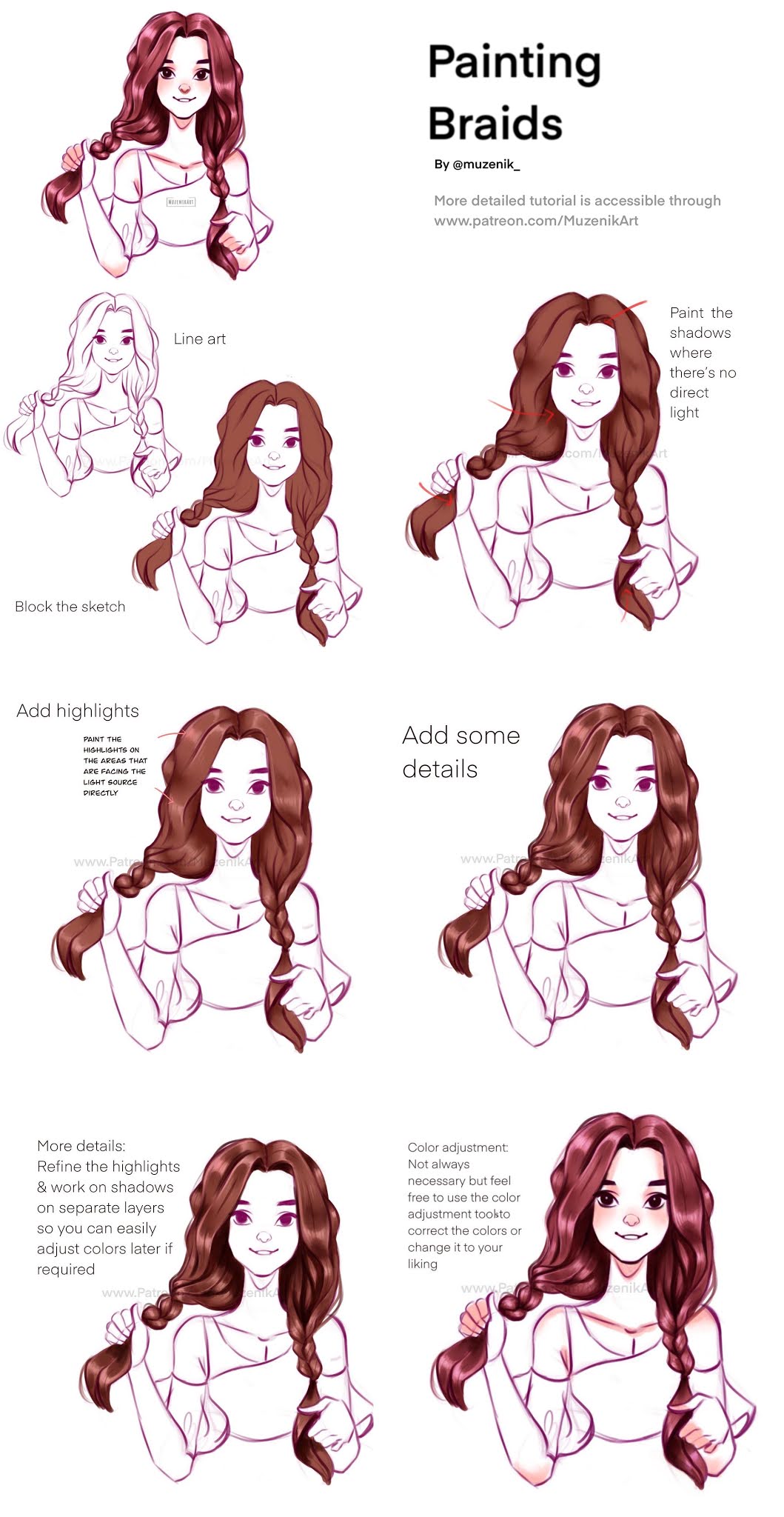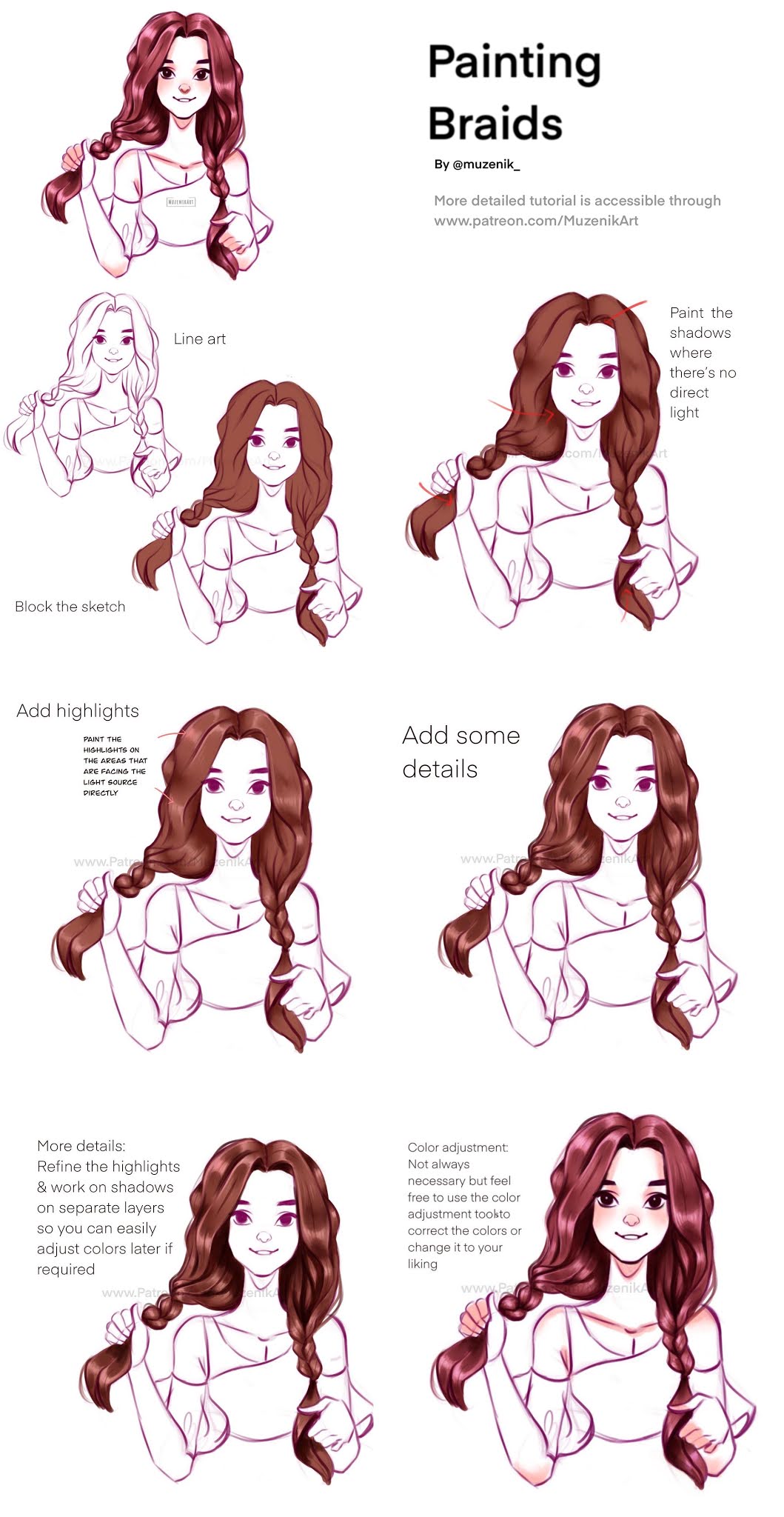I have been sharing tutorials and process videos on my Patreon page since I started the page but, recently I have been feeling like it’s not enough, I’m not helping the best way possible. Because there are more than enough artists who are sharing tutorials and behind the scene contents, and you can also find plenty of sites that are dedicated to teach art to the interested people. However there are not enough resources to help a beginner actually build a career in art on their own. I receive messages almost every day on Instagram asking for advice or asking how I did it. That’s why I have finally decided to share how I made it happen and everything I have learned throughout these years on my Patreon page. There will be two writings in a month with Q&A. Not only that, I am adding a brand new tier to my Patreon page to help a beginner build their art career from scratch. Perks of my new tier Grow as an artist with Muzenik ( limited slots )...